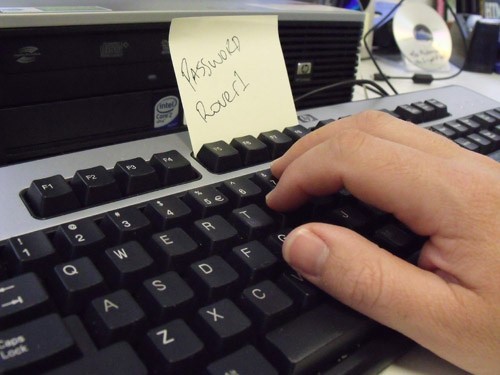Yahoo recently confirmed that as many as 500 thousand accounts got hacked in late 2014, adding one more high-profile name to a list of victims that already included major players like Fox, Sony, and Target. When corporations with multi-million dollar budgets can’t protect themselves against attacks, what hope does the average person have? There are steps you can take to keep your personal and business data secure.
Passwords
Image via Flickr by AngusKingston
Passwords are your first line of defense against nefarious characters online, but most people sacrifice security for convenience. If your password is some mashed-up English-language words with a number or two, it wouldn’t take a script very long to guess it just by juggling the dictionary. If you’re using the same password for multiple sites, one hacked account can quickly turn into several.
Use random combinations for your password. Don’t use the same password all over the internet. Change your passwords regularly. Use a password management utility to store all your passwords in a locked file.
Back Up
A backup no longer requires a couple dozen floppy disks and several hours of your day. All you need is a cloud-based service and an automatic backup program. You could spend one morning setting it all up and the system will run on autopilot for years. This will make it easy to regularly back up your hard drive to one or more cloud-based services like Dropbox or Amazon Cloud Drive.
But what about important data that you store on off-site servers, like online applications? Many applications don’t even offer an option to back up data to your hard drive, since they keep their own backups. But how will you get access to your data if that company goes out of business? See if you can export your files to a basic database or text format periodically. Download that to your hard drive and include it in your regular backup protocol.
Choose a Secure Server
If you run a small business and you’re responsible for customer data, you need to choose a cloud-based server very carefully. This is doubly true if you store medical information that’s covered by HIPAA regulations or if you keep customer credit card information on file. Sensitive data should never be stored on — or backed up to — a free public cloud service. For the best security, look for a service that encrypts your data while it’s uploading, downloading, and sitting in storage. Do some research on security standards, and don’t hesitate to ask your provider lots of questions.
Use a VPN
If you often work in places with public Wi-Fi like coffee shops or hotels, use a Virtual Private Network (VPN). These networks shield your work from prying eyes and protect your identity when you’re on shared systems. One subscription should cover your laptop, phone, and tablet.
Securing your data can seem overwhelming, but some of the most effective measures, like using good password hygiene and backing up your data, are really very simple.